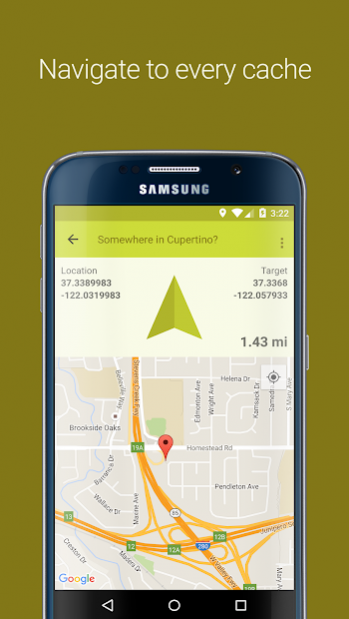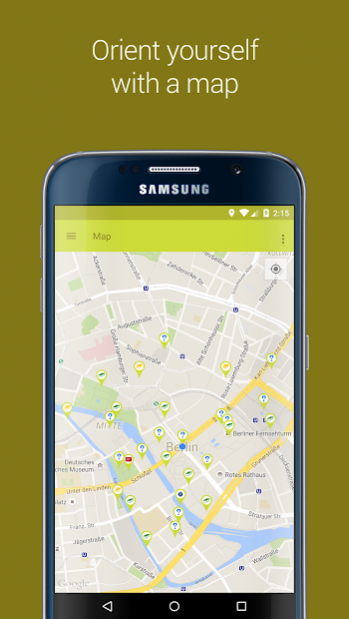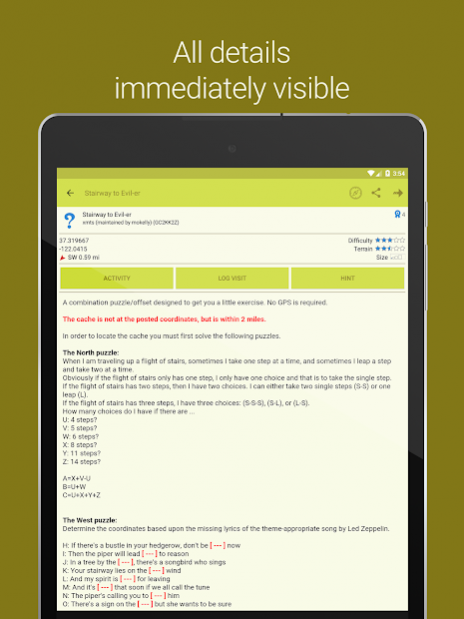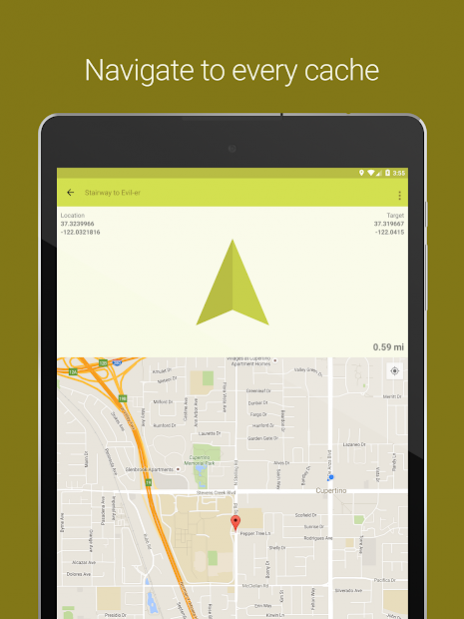Geocaching App & Widget 5.0
Free Version
Publisher Description
See near Geocaches at first glance!
+++ Now with all features to find and log Geocaches +++
Features:
Near Geocaches always in view
Unlimited Caches
Search for GC-Codes or Locations
Navigate to Geocaches
See latest activies
Post logs
Show Hint
Share Caches
Open Caches from other apps
See notifications of near Caches
Android Wear Notification Support
Show only Geocache types you are interested in (Pro Version)
Resizable Widget
Scrollable Widget
All near Caches on a Map
One click to show the nearest Cache
Low battery consumption
Lockscreen-Widget
Geocaching Live Api
See found Caches
With the Geocaching App & Widget you have an overview over Caches near to you, no matter where you are. The Widget will update itself according to your setting but you can retrieve the nearest Caches anytime with just one click.
Thanks to the latest version of the Google Location-Api, there is no need for GPS. Nevertheless it is just as accurate. This means that your Geocaching App & Widget uses nearly no battery.
The standard version of the Geocaching App & Widget shows you traditional caches which are nearest to you. There will also be Advertisements. If you are annoyed by the ads you can purchase the Pro Version any time via In-App-Billing.
In the Pro Version of the Geocaching App & Widget you are able to see up to 30 near Geocaches always on your Homescreen and unlimited Caches within the app. Additionally there will be no Advertisements and you can choose which types of Caches you want to see. With the 24h Access you can enjoy the same advantages as with the Pro Version for 24 hours.
If you want more information about a Geocache, you can just click on it. There you will see all important information about a Geocache. From here you can open the official App or the browser. It is also possible to directly navigate to the Cache.
If you want to see the nearest Geocaches even faster, you can place the Geocaching Widget on your Lockscreen and stay up to date at any time (needs at least Android 4.2).
Android Wear support enables you to see near caches now on your Android Wear. Just enable notifications in the settings and you are good to go. If you do not own a Android Wear device, no problem, you can see the notifications too!
Have fun with your Geocaching App & Widget!
As usual with Smartphones, there are differences in location depending on connection and accessibility. In some cases the Browser will show an error if you try to log in at geocaching.com. If this is the case please clear cache and cookies in your Browser settings and try again Please use Chrome or the standard Browser. If the Widget does not show up in your Widgets section please restart your phone. For further help get in touch via support@matthias-fluer.at
Powered by the Geocaching API. Made possible through the support of Geocaching Premium Memberships, the API program gives third-party developers the opportunity to work with Geocaching HQ on a full suite of integrated products and services for the community. API developer applications are designed to work with the core services of geocaching.com and provide additional features to the geocaching community.
About Geocaching App & Widget
Geocaching App & Widget is a free app for Android published in the System Maintenance list of apps, part of System Utilities.
The company that develops Geocaching App & Widget is fluer-apps.com. The latest version released by its developer is 5.0.
To install Geocaching App & Widget on your Android device, just click the green Continue To App button above to start the installation process. The app is listed on our website since 2019-08-19 and was downloaded 18 times. We have already checked if the download link is safe, however for your own protection we recommend that you scan the downloaded app with your antivirus. Your antivirus may detect the Geocaching App & Widget as malware as malware if the download link to at.matthias.fluer.geocachingwidget is broken.
How to install Geocaching App & Widget on your Android device:
- Click on the Continue To App button on our website. This will redirect you to Google Play.
- Once the Geocaching App & Widget is shown in the Google Play listing of your Android device, you can start its download and installation. Tap on the Install button located below the search bar and to the right of the app icon.
- A pop-up window with the permissions required by Geocaching App & Widget will be shown. Click on Accept to continue the process.
- Geocaching App & Widget will be downloaded onto your device, displaying a progress. Once the download completes, the installation will start and you'll get a notification after the installation is finished.